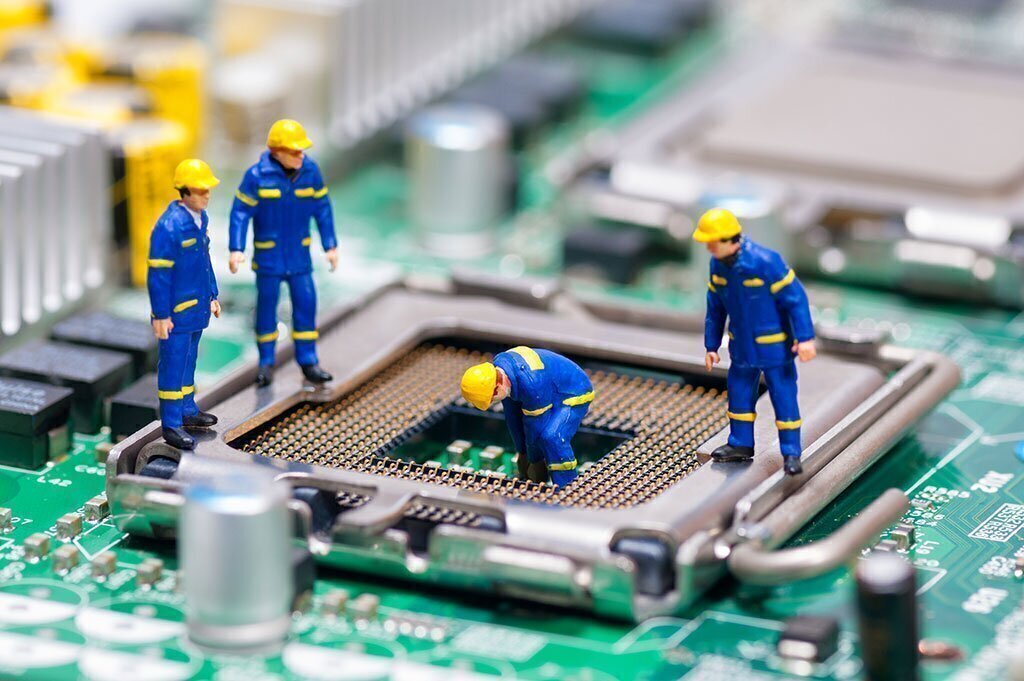Is your computer running slow? Do you find yourself frustrated with long boot-up times, sluggish loading speeds, and unresponsive programs? You’re not alone. Slow computers in Belleview, FL are a common issue that can impact anyone’s productivity and work efficiency. In this blog post, we will identify the common causes of slow computers and provide quick fixes to help speed up your device. From tech solutions to malware detection and removal, we have got you covered. We will also discuss the role of regular maintenance in preventing slowdowns and highlight the importance of professional support for fixing slow computers. Additionally, we will share some best practices for avoiding future slowdowns and maintaining peak computer performance. Read on to discover how you can improve your computer’s speed and efficiency today!
Identifying the Problem: Slow Computers in Belleview, FL
Troubleshooting software and hardware issues, identifying resource-intensive programs, monitoring system performance, checking for malware, and analyzing disk usage are essential steps for identifying the problem of slow computers in Belleview, FL. By employing these strategies, you can pinpoint bottlenecks and determine if a full hard drive is causing the slowdown. Don’t hesitate to seek assistance from pc experts like Fixit Tek for quick solutions.
Importance of Quick Fixes for Slow Computers
By implementing quick fixes, you can enhance your computer’s performance without the need for extensive repairs or replacements. Resolving slow computer issues promptly not only maintains productivity but also prevents frustration. These quick fixes can address underlying problems and extend the lifespan of your PC. Improving computer speed enhances overall user experience and efficiency while preventing further damage or issues from developing.
Tech Solutions for Slow PC’s in Belleview, FL
Perform a disk cleanup to free up storage space. Optimize startup programs to reduce boot-up time. Upgrade computer’s memory (RAM) for better multitasking. Update outdated drivers to ensure compatibility. Utilize disk defragmentation to optimize file storage. Take advantage of PC fixit tek for expert solutions.
Speeding Up Your Laptop: Quick Fixes
To speed up your laptop, try these quick fixes: uninstall unused programs and remove unnecessary files to free up storage space, disable unnecessary startup programs, adjust power settings for better battery life and performance, clear browser cache and temporary files, and regularly update software and operating system.
The Role of Malware in Slowing Down Computers
Malware can significantly impact computer performance by consuming system resources, causing crashes, and system instability. Slow internet connection or excessive pop-ups may indicate malware presence. It can also lead to data breaches and compromise sensitive information. Regular scanning and removal of malware are essential for maintaining computer speed.
How to Detect and Remove Malware from Your PC
To detect and remove malware from your PC, use reputable antivirus software to scan for potential threats. Regularly update your antivirus program to stay protected against the latest malware. If any malware is identified, quarantine or remove it to prevent further damage. Be cautious of suspicious email attachments, downloads, or websites that may contain malware. For complex cases, consider seeking professional assistance.
Enhancing Tablet Performance: Tips and Tricks
To enhance tablet performance, close unused apps and clear cache to free up memory. Update the operating system and apps for performance enhancements. Disable unnecessary background processes and notifications to reduce resource consumption. Optimize display settings for battery life and use storage management tools to remove large or unnecessary files.

Regular Maintenance Tips to Prevent Slow Computers
To prevent slow computers, it’s important to keep them physically clean and dust-free, regularly update software and operating systems, back up important files and perform disk cleanups, install reputable antivirus software for regular scans, and avoid unnecessary or potentially harmful applications.
Expert Services for Slow Macs in Belleview, FL
Professional technicians in Belleview, FL diagnose and resolve hardware issues affecting Mac performance. Mac specialists optimize system settings and preferences. They also upgrade components like RAM and hard drive. In-depth malware scans and removal services are available. Get personalized recommendations for improving overall performance.
Importance of Professional Support in Fixing Slow Computers
Professional support ensures accurate diagnosis and targeted solutions, addressing complex hardware and software issues. Expert technicians perform in-depth system scans and repairs that regular users cannot. Timely assistance prevents data loss, providing peace of mind knowing your computer is in competent hands.
Leading Local Tech Experts in Belleview, FL
Trust the pc experts at fixit tek for reliable and professional tech services in Belleview, FL. With years of experience serving the local community, we are the top choice for fast and efficient solutions to all your computer needs.
Why Choose Local Tech Services for Computer Fixes
Choosing local tech services for computer fixes offers personalized and prompt assistance. By supporting your local community, you can ensure that these services understand the specific needs of Belleview residents. Get in-person help from local tech professionals who know your area and provide convenient onsite repairs in Belleview, FL.
How Can Regular Updates Help Improve your Computer Speed?
Regular updates play a crucial role in improving your computer’s speed. By keeping your system up to date, you ensure optimal performance and address any bugs or security vulnerabilities. Embrace regular software updates to stay ahead and enhance the speed and efficiency of your computer.
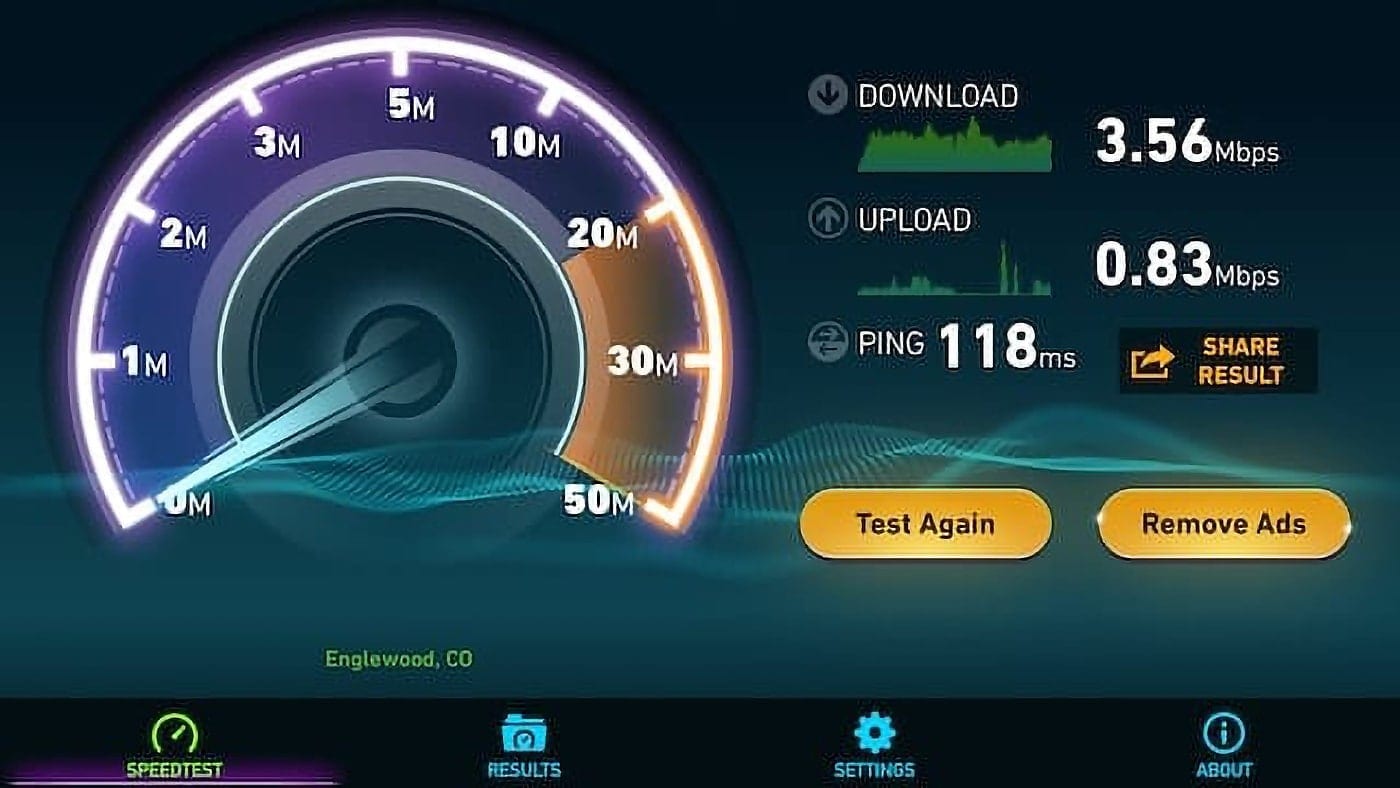
Role of Good Internet Connection in Computer Performance
A stable internet connection plays a crucial role in ensuring fast computer performance. Slow internet can greatly impact the speed of your computer, hindering browsing and downloads. Investing in high-speed internet is essential for seamless computer performance and to prevent a poor internet connection from slowing down your PC.
Do All Slow Computers in Belleview, FL Need Professional Repairs?
Not all slow computers in Belleview, FL require professional repairs. Before seeking professional help, try troubleshooting the issue yourself. Explore common causes of slow computers and DIY tips to fix them. Only consider professional repairs when DIY methods fail to improve computer performance.
When Should You Consider Upgrading Your Computer?
Signs that indicate it’s time to upgrade your computer and the benefits of upgrading for improved performance. Factors to consider when deciding between upgrading or repairing, and how outdated hardware impacts speed and efficiency. Stay ahead with the latest technology by upgrading your computer.
Avoiding Future Slowdowns: Best Practices
To avoid future slowdowns and ensure optimal computer performance, take proactive measures and adopt best practices. Perform routine maintenance tasks, such as regular cleaning and defragmentation. Additionally, develop good habits like installing reliable software and scheduling regular checkups. Stay ahead of potential issues to keep your PC running smoothly.
Top Software for Maintaining Computer Speed
Discover the best software tools for optimizing computer speed and keeping your PC running at its best. These must-have programs clean up and speed up your computer, improving overall performance. Explore popular software recommendations designed to boost your computer’s speed and efficiency, such as pc and fixit tek.
How Does Regular Cleaning Affect Your Computer’s Performance?
Regular cleaning is vital for maintaining the performance of your computer. It helps improve speed and efficiency by removing dust and debris. Safely and effectively clean your computer to keep it running smoothly and avoid unnecessary slowdowns.

Role of Computer Hygiene in Performance
Proper computer hygiene is crucial for optimal performance. Maintain your PC’s health with good hygiene practices. Learn how to keep it free from viruses and malware. Clutter and unnecessary files can impact its speed. Protect and enhance your PC through good hygiene.
What Makes Belleview, FL a Hub for Tech Solutions?
Belleview, FL has become a hub for tech solutions with its range of computer repair services. From laptop and tablet repairs to expert virus removal and malware protection, Belleview offers solutions for desktop computers and printers. It is also known for reliable home theater and tech support services.
Testimonials from Satisfied Customers in Belleview, FL
Our customers in Belleview, FL have praised our fast and efficient computer repair service. They highly recommend us for fixing their laptops within hours. Our knowledgeable technicians provide great customer service. We also offer quick and affordable phone repair service and professional and reliable printer troubleshooting.
How Often Should You Schedule a PC Checkup to Avoid Slowdowns?
Regular PC checkups are essential to prevent slowdowns. It is recommended to schedule checkups at least once a year. During these checkups, make sure to check for hardware and software updates, optimize system settings for better performance, and remove unnecessary files and programs. Don’t neglect your computer’s health!
Can Regular Defragmentation Speed Up Your Computer?
Regular defragmentation can significantly improve the speed of your computer. By organizing files for faster access and reducing file fragmentation on hard drives, it boosts efficiency and reduces loading times. If you want to maintain optimal performance, regular defragmentation is essential.
Conclusion
In conclusion, slow computers can be a frustrating problem that hinders productivity and efficiency. However, there are quick fixes and solutions available to address these issues. Whether it’s identifying the problem, removing malware, enhancing tablet performance, or seeking expert services, there are options to improve the speed and performance of your computer. Regular maintenance, updates, and cleaning also play a crucial role in preventing future slowdowns. Belleview, FL is a hub for tech solutions, and local tech experts can provide professional support and assistance. Contact us today to receive expert help in optimizing your computer’s speed and performance. By implementing these tips and practices, you can ensure that your computer runs smoothly and optimally. Don’t let a slow computer hold you back – take action today and enjoy a faster and more efficient computing experience.