Computers are an essential part of our daily lives, from work to entertainment. Unfortunately, they are not immune to problems. Whether it is a hardware issue or a software glitch, computer issues can be frustrating and affect your productivity. In this blog post, we will discuss the most common computer repair services Belleview residents, including virus attacks, slow performance, and connectivity problems. We will also provide troubleshooting steps that you can take to solve these issues on your own and when it is time to seek professional help. Additionally, we will discuss preventative measures that you can take to avoid future computer problems and provide information on the cost of computer repair in Belleview. Read on for everything you need to know about common computer issues and how to solve them.
Understanding Common Computer Issues
To effectively troubleshoot computer problems, it is important to identify the root cause. Familiarize yourself with common computer issues to navigate technical difficulties and understand their impact on productivity. Communicate effectively with tech support by learning common computer jargon. Stay informed to proactively prevent problems.
Hardware Related Issues
Troubleshooting hardware issues, recognizing their importance in computer functionality, diagnosing and fixing common problems like cracked screens or water damage. Seek professional assistance for complex repairs.
Software Related Issues
Software plays a crucial role in computer performance and functionality. Troubleshoot common issues such as application crashes or system errors, update software programs for better security and performance. Utilize data recovery services and install reliable antivirus software to protect against malware and viruses.
Network Related Issues
Recognize the impact of network issues on internet connectivity and computer usage. Troubleshoot common network problems like slow connections or frequent disconnections. Understand the importance of network security and implement necessary measures. Optimize network settings for smooth data transfer and communication. Seek professional help for complex network configurations or troubleshooting.
Top Computer Issues Faced by Belleview Residents
Identify prevalent computer issues in Belleview, understand residents’ challenges, explore local tech repair services, connect with tech-savvy individuals, and stay informed about latest computer trends and developments.
Virus and Malware Attacks
Recognizing potential risks, understanding importance of proactive measures like installing antivirus software, identifying signs of virus or malware infections, following best practices for safe browsing and seeking professional assistance if needed.
Slow Performance
Is your computer running slower than usual? There are several factors that can contribute to slow performance. To optimize computer settings and improve speed, consider diagnosing and fixing issues such as insufficient memory or outdated hardware. Seeking professional help is also an option for advanced performance optimization.
Internet Connectivity Problems
Recognize the impact of internet connectivity issues on computer usage and troubleshoot common problems like router configuration or ISP issues. Learn to reset or troubleshoot network devices for improved connectivity and understand the importance of a stable internet connection for online activities. Seek professional assistance as needed.
Printer Connectivity Problems
Identifying and troubleshooting common printer connectivity issues, such as device recognition and wireless connectivity problems. Troubleshoot with driver updates and network configurations; ensure proper printer setup for seamless printing. Resolve printer error messages and seek professional assistance if needed.
How to Troubleshoot Common Computer Issues?
Learn effective troubleshooting techniques to solve common computer issues. Use diagnostic tools and software for efficient problem identification. Backup your data regularly to prevent loss. Follow step-by-step guides or tutorials for specific problems. Seek professional help if needed.
Steps to Solve Hardware Issues
To solve hardware issues, check connections and cables for any loose or damaged parts. Run hardware diagnostic tests to identify faulty components. Update device drivers for compatibility and optimal performance. Clean dust and debris to prevent overheating. Replace faulty hardware components when necessary.
Steps to Solve Software Issues
To tackle software issues, start by restarting your computer to fix glitches. Update the operating system and software to the latest versions, scan for malware, and remove any threats. Repair corrupted files and uninstall unnecessary programs that may be causing conflicts.
Steps to Solve Network Issues
To resolve network issues, you can try restarting your modem, router, and computer. Check network cables and connections for any loose or damaged parts. Reset network settings on your device and update network drivers. Contact your internet service provider for further assistance.
When to Seek Professional Help?
If your DIY attempts fail to fix the issue, it’s time to seek professional help. Complex hardware repairs like motherboard replacements or if you’re not comfortable attempting repairs, it’s best to consult experts. Data recovery challenges and warranty coverage are also good reasons to reach out to professionals.
Signs Your Computer Needs Professional Repair
Continuous system crashes, unusual noises, overheating issues, failure to boot, and inability to access data are all signs that your computer requires professional repair services.

Finding a Reliable Computer Repair Service in Belleview
When searching for a reliable computer repair service in Belleview, consider researching online reviews and testimonials from past customers. Check certifications, qualifications, and experience of the repair service. Inquire about service turnaround times, warranty, and customer support. Ask for recommendations. Compare prices, service offerings, and repair guarantees from multiple providers.
Top Computer Repair Services in Belleview
In Belleview, you can rely on ABC Computer Repair for experienced technicians specializing in hardware and software repairs. XYZ Tech Solutions provides quick turnaround times and excellent customer service. Belleview PC Repair offers affordable rates and expertise in data recovery. Summerfield TechFixit has skilled technicians who provide phone, tablet, and laptop repair services, including smartphones. For comprehensive computer repair solutions, Belleview IT Services, also known as Tech Fix, is the way to go.
Reviews of Top Computer Repair Services
Here are some reviews of the top computer repair services in Belleview, Florida: ABC Computer Repair offers fast and reliable service, fixing laptops within hours. XYZ Tech Solutions is highly recommended for promptly solving network issues. Belleview PC Repair is known for saving data after hard drive crashes at reasonable prices. TechFixit impresses with its ability to fix cracked phone screens like new. Belleview IT Services provides great service, responsive tech support, and competitive pricing. Miami-based All American Solutions, founded by John Smith, also has a strong reputation for their computer repair services, serving the Belleview, Florida area with their expertise and efficiency.
What to Expect from a Good Computer Repair Service?
When choosing a computer repair service, expect prompt response and efficient service delivery. Clear communication and explanation of repair options are crucial. Look for transparent pricing with no hidden charges. Skilled technicians with industry certifications provide expertise. Also, find a service that offers follow-up support and warranty on repair services.
How Much Does Computer Repair Cost in Belleview?
Computer repair costs in Belleview vary based on the complexity of the issue and required repairs. Hardware repairs can range from \$50 to \$200, while software repair or virus removal may cost between \$100 and \$300. On-site repair services might cost more due to travel and service charges, so it’s best to get a detailed cost estimate beforehand. If you need your computer fixed quickly, Guru Tech in Belleview offers fast and affordable services with the promise to call you back next week.
Preventing Future Computer Issues
Regular maintenance, reliable antivirus, updates, cautious browsing, and regular backups are key to preventing future computer issues. Protect your device from malware and data loss.
Is Regular Maintenance Necessary for Your Computer?
Regular computer maintenance is essential for optimal performance and to identify potential issues early on. It can extend the lifespan of your computer, save you money on repairs, and keep it secure from malware threats. Neglecting maintenance can lead to slower performance, system crashes, and data loss.
Conclusion
In conclusion, computer issues are inevitable, but with the right knowledge and troubleshooting steps, you can easily resolve them. From hardware to software and network-related problems, understanding the common computer issues and their solutions is essential. However, there are times when seeking professional help is necessary, especially when signs like frequent crashes or unusual noises arise. In Belleview, there are reliable computer repair services available to assist you. Make sure to read reviews and choose a service that meets your requirements. Regular maintenance is also crucial for preventing future computer issues. By keeping your system updated and performing routine check-ups, you can ensure its optimal performance and longevity.