In today’s digital age, our lives are intricately connected to technology. Whether it’s for work, entertainment, or staying in touch with loved ones, computers have become an indispensable part of our daily routine. However, as reliable as they may be, computers are not immune to glitches, hardware failures, or software issues. When your computer encounters problems, it can disrupt your life and productivity. That’s where professional computer repair services in Belleview come to the rescue, providing fast and reliable solutions to get you back on track.
In this blog, we will explore the top computer repair services in Belleview that are known for their expertise, efficiency, and exceptional customer service. These professionals understand the importance of a fully functional computer and work tirelessly to ensure that any issues you may encounter are resolved promptly.
The Importance of Professional Computer Repair Services
When it comes to computer repair, opting for professional services is of utmost importance. Professional computer repair technicians possess the expertise and knowledge required to accurately diagnose and fix a wide range of hardware and software issues. They have access to specialized tools and resources necessary for efficient repairs, ensuring that your computer is back up and running in no time.
Furthermore, professional computer repair services offer a level of reliability and security that cannot be guaranteed with DIY repairs or inexperienced technicians. By entrusting your computer to professionals, you can have peace of mind knowing that your sensitive data will be protected during the repair process. Ultimately, investing in professional computer repair services is a wise decision that can save you time, money, and frustration in the long run.
Common Computer Issues That May Require Professional Repairs
Computers can experience hardware failures, software glitches, virus infections, and slow performance. Hardware failures involve components like hard drives, RAM, or the power supply unit. Software glitches can cause crashes, freezes, or error messages. Virus infections compromise security and can result in data loss or corruption. Slow performance may be due to outdated hardware/software, insufficient memory/storage space, or too many background applications. Professional assistance can diagnose and resolve these issues to restore your computer’s functionality.
- Hardware Failures: Problems with components like the motherboard, hard drive, or power supply may necessitate professional diagnosis and replacement.
- Virus and Malware Infections: Severe infections may require specialized tools and expertise to remove and ensure your system is clean and secure.
- Data Recovery: When important data is lost due to accidental deletion or a failed storage device, professionals can often retrieve it.
- Blue Screen of Death (BSOD): Frequent BSOD errors can indicate underlying hardware or driver issues that need professional attention.
- Overheating and Cooling Problems: If your computer is frequently overheating or shutting down due to heat issues, it may require professional cleaning or replacement of cooling components.
- Network Connectivity Issues: Complex network problems, especially in business environments, may require professional network technicians to diagnose and fix.
- Software Corruption: When your operating system or essential software becomes corrupted, a professional can help reinstall and restore it correctly.
- Strange Noises: Unusual noises from your computer, like clicking or grinding, could signal a failing hard drive or other hardware problem, which should be addressed by a professional technician.
In many cases, it’s advisable to consult with a professional computer technician or repair service to address these issues, as attempting to fix them without the necessary expertise can lead to further damage or data loss.

Benefits of Hiring a Local Computer Repair Service in Belleview
Hiring a local computer repair service in Belleview, or any local area, can offer several benefits compared to using a remote or national service. Here are some advantages of choosing a local computer repair service:
- Personalized Service: Local repair services often provide a more personalized and customer-centric experience. Technicians may take the time to understand your specific needs and provide tailored solutions.
- Faster Response Times: Local services can respond quickly to your computer issues. You won’t have to wait for a technician to travel long distances, potentially reducing downtime.
- On-Site Support: Many local computer repair services offer on-site support, which means technicians can come to your location to diagnose and fix problems, making it more convenient for you.
- Easier Warranty and Follow-Up: If you encounter any issues or need follow-up support, it’s easier to get in touch with a local service provider compared to a distant or online service.
- Cost Savings: In some cases, local services may offer competitive pricing, and you might save on shipping or transportation costs associated with sending your computer to a remote repair center.
- Emergency Assistance: For urgent computer problems, local services can often provide faster emergency assistance, ensuring minimal disruption to your work or daily activities.
When choosing a local computer repair service in Belleview or any other location, be sure to research their reputation, credentials, and customer reviews to ensure you’re selecting a reliable and trustworthy provider.
Factors to Consider When Choosing a Computer Repair Service
Choosing the right computer repair service is essential to ensure your computer is fixed properly and your data is secure. Here are several factors to consider when making your decision:
- Reputation and Reviews: Research the company’s reputation by reading online reviews and testimonials. Look for feedback from previous customers to gauge their satisfaction levels.
- Experience and Expertise: Check how long the company has been in business and inquire about the technicians’ experience and qualifications. Experienced professionals are more likely to diagnose and resolve issues effectively.
- Services Offered: Ensure the repair service offers the specific services you need. Some companies specialize in certain types of repairs, such as hardware or software, while others provide a broader range of services.
- Warranty and Guarantee: Inquire about any warranties or guarantees the repair service offers on their work. A reputable service should stand behind their repairs and offer some form of protection in case issues recur.
- Data Security and Privacy: Ensure that the repair service has policies and practices in place to protect your data and maintain your privacy. They should have secure data handling procedures.
By considering these factors and conducting thorough research, you can make an informed decision when choosing a computer repair service that best meets your needs and ensures your computer is in capable hands.

Services Offered by Reputable Computer Repair Companies in Belleview
Virus and Malware Removal: Reputable computer repair companies can scan and remove viruses, malware, spyware, and other malicious software from your computer to ensure it runs smoothly and securely.
- Hardware Repairs and Upgrades: They can diagnose and fix hardware issues, such as replacing or upgrading components like hard drives, RAM, graphics cards, power supplies, and more.
- Software Troubleshooting: Computer repair services can help with software-related problems, including operating system errors, application crashes, and driver issues.
- Data Recovery: In the event of data loss due to hardware failure or accidental deletion, these services can often recover lost files and data.
- Operating System Installation and Reinstallation: They can install or reinstall operating systems (e.g., Windows, macOS) and ensure they are up to date and functional.
- Data Backup Solutions: Reputable companies may offer data backup solutions to help you safeguard your important files and prevent data loss.
- Network and Internet Connectivity Issues: They can troubleshoot and resolve issues related to Wi-Fi connectivity, network configuration, and internet speed problems.
When choosing a computer repair company in Belleview or any other location, it’s essential to research and verify their specific offerings, read customer reviews, and inquire about their pricing, warranty, and turnaround time to ensure they meet your needs and expectations. Additionally, consider factors like their reputation, certifications, and customer service when making your decision.
Tips for Preventing Future cComputer Issues
Preventing future computer issues is essential to maintain your system’s performance and security. Here are seven tips to help you keep your computer running smoothly:
- Regularly Update Software and Operating System: Keep your operating system (e.g., Windows, macOS, Linux) and all software up to date. Updates often include security patches and bug fixes that can prevent vulnerabilities and performance issues.
- Install Antivirus and Antimalware Software: Use reputable antivirus and antimalware programs to protect your computer from viruses, malware, and other online threats. Keep these tools updated to ensure they can identify and remove new threats effectively.
- Backup Your Data: Regularly back up your important files and data to an external drive or a cloud-based service. This safeguards your data in case of hardware failures, accidental deletions, or other unforeseen issues.
- Practice Safe Browsing Habits: Avoid clicking on suspicious links, downloading files from untrusted sources, and visiting potentially harmful websites. Be cautious when opening email attachments and use email filters to reduce spam and phishing threats.
- Manage Startup Programs: Disable unnecessary startup programs that run when your computer boots up. This can help improve boot times and overall system performance. You can manage startup programs in the Task Manager (Windows) or Activity Monitor (macOS).
- Keep Your Computer Clean and Well-Ventilated: Dust and debris can accumulate inside your computer, causing it to overheat and slow down. Regularly clean the exterior and interior of your computer, and ensure it has proper ventilation to prevent overheating.
- Password and Account Security: Use strong, unique passwords for your accounts and consider using a password manager to keep track of them. Enable two-factor authentication (2FA) whenever possible to add an extra layer of security to your online accounts.
When it comes to computer repair services in Belleview, you need a provider that is both fast and reliable. At FixIT Tek, we understand how frustrating it can be when your computer is not functioning properly, and we are here to help. Our team of experienced technicians is dedicated to providing top-notch service and ensuring that your computer is back up and running as quickly as possible. Whether you are dealing with a hardware issue, software problem, or need assistance with data recovery, you can count on us to provide the expertise and support you need. Don’t let computer issues hold you back – contact FixIT Tek today for fast and reliable computer repair services in Belleview.