Have you ever experienced the frustration of a computer crash and not knowing how to fix it? You’re not alone. Computer crashes can be caused by various factors, from viruses to hardware issues, and they can lead to lost work, slow performance, and even permanent data loss. That’s why it’s important to trust the pros for computer repairs in Belleview.
In this blog, we will cover everything you need to know about computer crashes, including common causes and consequences of ignoring them. We will also discuss why professional technicians are the best choice for computer repairs, with a list of top-rated services in Belleview. Additionally, we will guide you through the process of choosing the right repair service and what to expect from their services. Lastly, we will emphasize the importance of regular maintenance to avoid future computer crashes and keep your device running smoothly. Don’t let your computer crash ruin your day; trust the experts for reliable solutions.
Understanding Computer Crashes
Computers crash due to hardware issues or software conflicts. Diagnostic tools analyze error messages and regular system updates prevent crashes. Understanding symptoms helps troubleshoot.
Common Causes of Computer Crashes
Computer crashes can occur due to various reasons, such as:
- Overheating
- Outdated device drivers
- Malware infections
- Insufficient memory
- Software conflicts
Consequences of Ignoring Computer Crashes
Ignoring computer crashes can lead to data loss, disrupt productivity, cause hardware damage, slow performance, and increase the risk of permanent system failure. Don’t neglect computer crashes.
Why Trust Pros for Computer Repairs?
There are several reasons why you should trust professionals for computer repairs. With their expertise, they can accurately diagnose and fix computer issues. They offer reliable solutions and ensure quality work. Additionally, they can save you time and effort by quickly resolving problems and providing long-term solutions to prevent further damage and costly repairs.
Expertise and Experience of Professional Technicians
Professional technicians possess extensive knowledge in diagnosing and resolving a range of computer issues. With their expertise and experience, they stay updated with the latest technology advancements and utilize specialized tools to handle complex repairs efficiently.
Saving Time and Effort with Professional Services
Professional computer repair services offer quick turnaround times, saving time and effort. They efficiently diagnose and resolve multiple problems, allowing individuals to focus on their priorities. Guidance on preventing future issues is provided.
Long-term Solutions and Preventive Measures
Professional computer repair services not only address immediate issues but also recommend preventive measures to minimize future crashes. Regular maintenance and updates optimize performance while educating users on best practices.
Finding the Right Computer Repair Service
Our lives are intertwined with technology, a malfunctioning computer can feel like a crisis. When your computer crashes, it’s essential to find the right computer repair service in Belleview to get you back on track. Here are five key steps to guide you through the process:
Research and Referrals
When your computer is in dire need of repair, the first step is research. Start by asking friends, family, or colleagues for referrals. Personal recommendations can be invaluable, as they often come from trusted sources who have had positive experiences with computer repair services in Belleview.
Check for Certifications and Qualifications
Once you have a list of potential computer repair services, it’s time to dig deeper. Check for certifications and qualifications. Reputable computer repair technicians should have certifications from recognized organizations such as CompTIA or Microsoft. These certifications indicate a level of expertise and professionalism that can give you confidence in their abilities.
Read Customer Reviews
Customer reviews are a goldmine of information when it comes to choosing a computer repair service. These platforms provide insights into the experiences of previous customers, highlighting the strengths and weaknesses of each repair service. Pay close attention to recurring themes in the reviews. Reading multiple reviews can give you a well-rounded understanding of what to expect from a particular computer repair service in Belleview.
Compare Pricing and Services
Compare pricing and services among your shortlisted options. While you don’t want to automatically choose the cheapest service, you also don’t want to overpay for repairs. Request detailed quotes from each repair service, outlining the cost of labor, parts, and any additional fees.
Ask About Turnaround Time
Finally, before making your decision, ask about the turnaround time for repairs. Depending on the severity of your computer issues, you may need a quick resolution. Some computer repair services offer expedited services for an additional fee, while others may have a longer waiting period due to high demand.
Understanding the estimated turnaround time will help you plan accordingly and minimize disruption to your daily activities. Balance this factor with the quality of service and cost to make the best choice for your situation.
What to Expect from Professional Computer Repair Services?
When you trust professionals for computer repairs, you can expect expert diagnostics and troubleshooting. They offer comprehensive solutions for both hardware and software issues, ensuring timely and efficient repairs. With trained technicians, your computer will be in safe hands, providing peace of mind.
Initial Diagnosis and Cost Estimates
- Consider the location of the computer repair service for convenience.
- Look for a quick turnaround time when selecting a computer repair service.
- Check if the computer repair service provider has necessary certifications.
- Select a computer repair service provider with transparent pricing.
- Choose a computer repair service with good customer service.
Repair Process and Time Frame
Professional computer repair services employ a systematic approach, prioritizing critical issues for faster turnaround time. They provide regular updates and tailor the process to your computer’s specific needs. They aim to complete repairs within the agreed time frame.
Post-Repair Support and Maintenance Tips
After professional computer repairs in Belleview, expect post-repair support with software installations, tips for long-term maintenance, and answers to your questions.
How often should your computer be serviced?
Regular computer servicing is crucial for optimal performance and longevity. The frequency of servicing depends on your computer usage and needs. It is generally recommended to service your computer at least once a year. For heavy users or those experiencing performance issues, more frequent servicing may be necessary. Consult with professionals to determine the ideal schedule for your computer.
Tips for Preventing Future Computer Crashes
Our lives are intricately intertwined with computers. Whether for work or leisure, our reliance on these devices is undeniable. However, with increased usage comes a greater risk of encountering computer crashes, which can disrupt our productivity and lead to data loss. To safeguard your digital life and keep your computer running smoothly, follow these essential tips for preventing future computer crashes.
Regular Maintenance
Much like a car needs routine maintenance to run smoothly, your computer requires regular upkeep. Neglecting this crucial aspect can lead to a host of problems, including crashes. Here’s how you can perform regular maintenance:
- Clean Your Computer: Dust and debris can accumulate inside your computer, causing overheating and hardware failures. Use compressed air to blow out dust from your computer’s vents, fans, and components.
- Check for Hardware Issues: Periodically inspect your computer’s hardware components, such as RAM, hard drives, and cables, for signs of wear or damage. Replace or repair any faulty parts promptly.
- Update Drivers: Ensure that your device drivers are up-to-date. Outdated drivers can lead to compatibility issues and system crashes.
- Manage Startup Programs: Disable unnecessary startup programs that can slow down your computer’s boot time and overall performance.
Software Updates
Keeping your software up-to-date is essential for a stable computing experience. Software developers release updates to address bugs, security vulnerabilities, and improve performance. Here’s what you should do:
- Operating System Updates: Enable automatic updates for your operating system (e.g., Windows, macOS, or Linux). This ensures you have the latest security patches and system improvements.
- Software Applications: Regularly update your software applications, including web browsers, office suites, and security software. Outdated software can be a prime target for cyberattacks.
Data Backup and Recovery Plans
Despite your best efforts, accidents can still happen. To mitigate the impact of a computer crash, implement a robust data backup and recovery strategy:
- Regular Backups: Create regular backups of your important files and documents. Use external hard drives, cloud storage services, or dedicated backup software.
- Test Your Backups: Periodically restore files from your backups to ensure they are functional. A backup is only as good as your ability to restore from it.
- Consider Disk Imaging: Create disk images of your entire system periodically. These images can be used to restore your computer to a previous working state.
Conclusion
Computer crashes can be frustrating and cause a lot of inconvenience. Ignoring computer crashes can lead to more severe issues in the long run. That’s why it’s important to trust the professionals for computer repairs. Professional technicians have the expertise and experience to diagnose and fix the problem efficiently, saving you time and effort. They also provide long-term solutions and preventive measures to ensure your computer runs smoothly in the future.
Choose professionals for Computer Repairs in Belleview. With expertise, they diagnose issues, recover data, and ensure a warranty-preserving fix. Don’t gamble with your computer’s health. Contact us or visit our website for reliable, hassle-free computer repair services today.